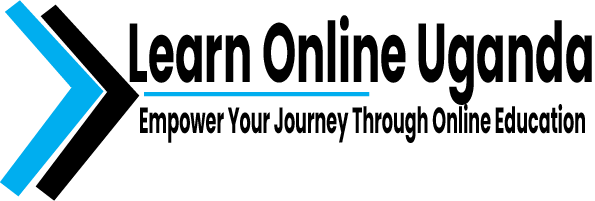Advanced Photoshop Graphic Design

About Course
Learn Online Uganda (LOU) – Advanced Graphics Design in Photoshop
This course is designed for learners who want to master advanced graphic design techniques using Adobe Photoshop. Whether you’re a designer looking to refine your skills or a beginner eager to explore professional design concepts, this course will provide hands-on experience with advanced Photoshop tools and techniques.
Course Overview:
-
Understanding advanced Photoshop tools and features
-
Mastering photo manipulation and retouching
-
Creating high-quality digital artwork and compositions
-
Working with layers, masks, and blending modes
-
Designing professional branding materials (logos, business cards, banners)
-
Understanding color theory and typography for better design
-
Creating social media graphics and advertisements
-
Exporting and optimizing designs for print and digital use
Who is this course for?
-
Graphic designers looking to enhance their skills
-
Digital artists and illustrators
-
Social media marketers and content creators
-
Entrepreneurs wanting to create their own branding materials
-
Anyone interested in mastering Photoshop
Course Format:
-
100% online with interactive lessons
-
Video tutorials & practical assignments
-
Expert guidance & feedback
-
Certificate of completion
Would you like me to refine this description further or add more details?
Course Content
Module_001_Introduction to Graphic Design
-
What is Graphic Design
01:28 -
Elements of graphic design
01:42 -
Colors elements of graphics design
06:30 -
Shapes elements of graphics design
01:29 -
Shapes elements of graphics design
01:31 -
Elements of Graphic Design
-
Principles of graphics design
03:03 -
Balance Principles of graphics design
02:17 -
Unity Principles of graphics design
01:46 -
Emphasis Principles of graphics design
02:10 -
Principles of Graphic Design
Module_002_ Passport Photo Design
Module_003_Banner Design
Module_004_Poster design
Earn a certificate
Add this certificate to your resume to demonstrate your skills & increase your chances of getting noticed.

Student Ratings & Reviews